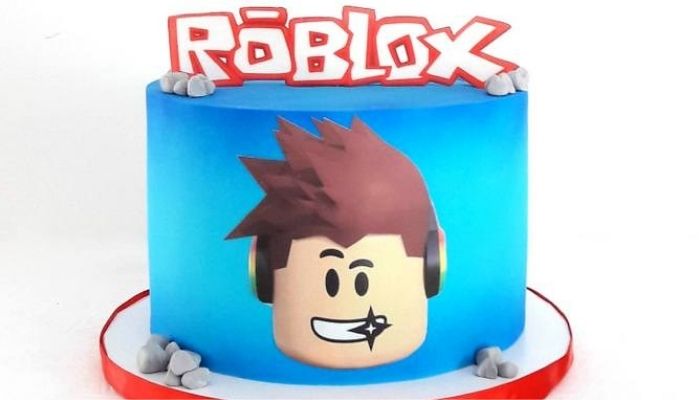Roblox take input from USB gamepads such as Xbox and Playstation controllers. Per client, a game can handle up to eight local controllers. You may wish to do so because you believe it will be enjoyable. Here are the instructions for How to Play Roblox With Ps4 Controller?
It will help you play Roblox on a PC with a PS4 controller and some additional Roblox and PS4-related information, such as how to play Roblox on PS4 and Roblox games that are fun to play with controllers.
Possibility of Roblox on a Pc With a Controller

You must have either an Xbox One or a PlayStation 4 controller connected to utilize a controller on the Roblox PC client. Make sure your controller works with a gamepad tester before you start playing Roblox. Start playing a game after your controller is connected.
Roblox games work with the controller
While the majority of Roblox games do not accept controllers, there are a few exceptions.
Usage of Roblox on Mobile With Controller
It works with Xinput USB controllers on recent Android phones (Example: Xbox 360). Apple devices make me nervous.
Is it possible to use an Xbox controller on Roblox mobile?
As we all know, you can use an Xbox one controller to play games on a phone or other device over Bluetooth.
How to Play Roblox With Ps4 Controller?
Here are the methods to play Roblox with a PS4 Controller on a PC. I hope this guide will clear all the points related to How to Play Roblox With Ps4 Controller?
- You’ll need a micro USB B cable first. It’s your twin shock controller’s charger.
- Once you’ve obtained the USB cable, you’ll need to connect it to your computer.
- Finally, connect the opposite end of the cord to the dual shock controller’s charging connector.
- If you’re connecting your controller to your computer for the first time, Windows will begin installing drivers. There will be a notification after it completes.
- The.NET Framework must install for it to work.
- You must first install the most critical component, DS4windows. When you visit the D24Windows website, click on Download Now, and you will see the most recent version.
- Inshort you have to do now is double-click DS4Windows.zip. You must ensure that you save the file rather than opening it right away. After you’ve saved it, you’ll need to open it.
- The next step is to open DS4windows.exe and double-click it. If this is your first time opening it, you will present with an installer, from which you must select Appdata.
- It will take short period of time to load before displaying the welcome screen. Just make sure you follow the instructions. It will check on everything for you. This screen will automatically install a few drivers that you’ll need for it to work.
- If you’re using Windows 7 or earlier, you can also select step 2 from the menu.
- Double-check that everything is connected correctly before pressing the Finish button in the setup.
- The default profile should now be available in the profiles area of the DS4 Windows setup. If you tab on it, you look the dual shock controller, but this does not indicate it is connected yet.
- You might want to double-check that the controller is connected. You’ll need to go to the controller’s tab to do so. Stop in the bottom right corner and then click on Start if you can’t see the controller.
- DS4Windows now connects to the controller.
- Go to the profiles tab and double-check that everything is working correctly. Then select Controller Readings from the drop-down menu.
- You should now be eligible to have look of the same thing happen in DS4Windows when you interact with the sticks on your dual shock.
- You can now begin playing various games.
On Roblox, you interact with the user interface the same way with an Xbox controller. When you access the game’s menu, you’ll see Roblox, which thinks it’s an Xbox controller. As a result, the controllers may be a little perplexing. However, it’s simply a matter of pressing a few buttons and watching what happens.
If you want to play Roblox with a PS4 controller in the future, all you have to do is connect your PS4 controller to your PC and launch DS4Windows.
How to Get Roblox for PS4?
When it comes to PS4 controllers, you might be wondering if you can play Roblox on one. With the use of a web browser, you may play Roblox on your PS4. You’ll be able to download and play Roblox on your PS4 with it.
- The foremost thing you should do is open your web browser.
- The second step is to go to https://www.roblox.com/NewLogin.
- After that, you must log into your account there.
- After that, you’ll prompt to download the game to play it in your web browser.
- You must now download Roblox.
Using your DualShock controller, you can play Roblox in the web browser on your PS4 if you follow the methods above.
Which Games Are Perfect to Play Using a Controller?
There are five games, according to Sportskeeda, that best play with a controller. The following is a list of them.
2nd Reason to Die
This game play around the theme of surviving the zombie apocalypse. You will be bothered by zombies in this game. You will also hamper in your attempts to complete the game’s numerous missions. A total of ten persons can participate in a single match.
Phantom Force is a Fictional Character
It is a first-person shooter. There are seven different game modes: Team Deathmatch, Kill Confirmed, Capture the Flag, and others. There are 13 various locales to play in this game, each with its own set of challenges. With the game’s range of weapons, you can engage in spectacular 16 vs. 16 combat.
Dragon Ball Z: The Final Battle
If you enjoy Dragon Ball Z, you might enjoy this game. There is a role-playing game set in an open universe. You can build your characters in this game.
Notoriety

This game is similar to Phantom Forces, a first-person shooter. In this game, you must pull off various heists ranging from bank theft to unearthing criminal underground secrets. Heists on the Gamepass haveunlock. You can, however, use them if you have Roblox Premium. This game may accommodate up to 130 people at any same time.
Fifteen Angels
When you ride a fighter plane in this game, you will engage in aerial fights. You will have the opportunity to enhance your aircraft in this game from time to time.
FAQs – How to Play Roblox With Ps4 Controller?
How Do You Shoot on Arsenal Ps4 Controller?
How does it work? Arsenal’s portable mode is accessed by pressing Arsenal and holding the power button for three seconds. You can typically shoot if the handheld mode is active while Arsenal automatically feeds your camera with exposure settings.
Can a Macbook Air Support Roblox?
Roblox is incredibly resource-intensive, and MacBook Air isn’t as powerful as a MacBook professional. You could want to be attentive when using it because it will slow down your MacBook absolutely and consume enormous resources. Honestly, it works well and also depends on the version.
Why Is Roblox So Slow on My Mac?
Open the in-game menu while you are playing by pressing the Esc key. You may check the graphics level of Roblox under the GRAPHICS section. To lower the setting, tap the Quality of Graphics – Auto to deactivate it. Then make any adjustments necessary to lower your level.
Conclusion
If you eagerly want to understand about How to Play Roblox With Ps4 Controller? So no particular application exists, but you can still play Roblox on PS4. You have to go to your PS4 browser and go to the official website to resolve the problem. Log in directly to your Roblox account, and you are ready to play all the games on your browser immediately.
All PlayStation 4 titles can be played in the next-gen gaming console by the Sony PlayStation 5. Follow the simple steps above under the PS4 section to play Roblox on your PlayStation 5.