Hey Buddy, Did you want to know How to Copy and Paste on Xbox One? With the Xbox One, you can not only play games, but you can also communicate with your pals via text chat. Surf the web and sign in to your social network accounts with the Microsoft Edge browser.
Microsoft has programmed the Xbox One controller to copy and paste the text into text boxes to act like a mouse and keyboard or touchscreen. However, you may also attach an external keyboard and mouse to your Xbox One to improve your typing speed.
How to Copy and Paste on Xbox One
Step #1:
Start your Xbox One by turning it on.
Step #2:
Press the “A” button twice on your controller to highlight a specific word in the text you wish to copy on the Microsoft Edge web browser. Use the left joystick to select extra text to be highlighted.
Step #3:
Press the “Menu” button on your controller (the one with three horizontal lines beneath the Xbox button) and pick “Copy” or “Select all” after you’ve highlighted the text you want to copy.
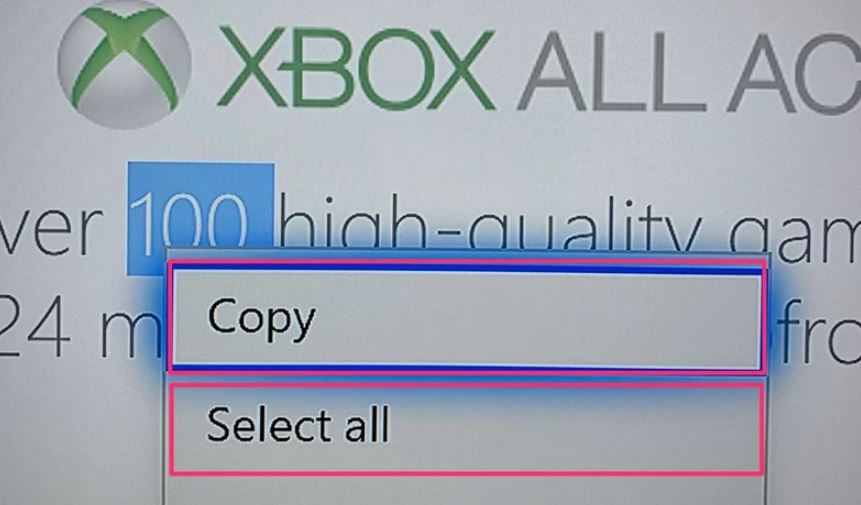
Step #4:
Enter the message where you want to paste the text, or wherever you want to paste it, then click the “Menu” button and then “Paste.” After copying, you should see the text in the text field now.
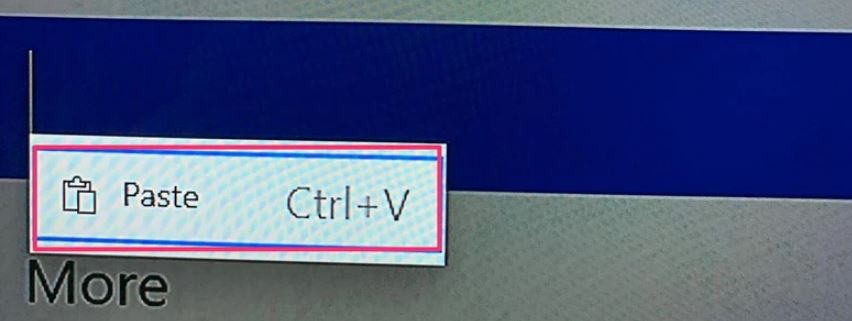
FAQs – How to Copy and Paste on Xbox One
How do you right-click on the Xbox One controller?
For example, you can move the mouse by holding down the Xbox One button and moving your right stick. When holding down the Xbox button, hit the right trigger to click or the left trigger to activate a right-click.
What’s the menu button on Xbox one?
The Xbox button is to the right of this one. Settings, Help, and user interface commands like “Go to my channel” can all be accessed by pressing this button.
How do you copy and paste in Minecraft chat?
#1) Highlight the text and then copy and paste it. You can achieve this by pressing the CTRL and A keys simultaneously.
#2) When the highlighted content is copied and pasted, you press CTRL and C and then CTRL and V.
How do you click on Xbox?
You may use the analog stick on your Xbox to move the pointer around and press the A button to select items.
Conclusion
I hope you know the complete information about How to Copy and Paste on Xbox One. If you need further assistance on this topic, I am happy to help you. Send us your query in the contact form, and I will contact you as soon as possible.

