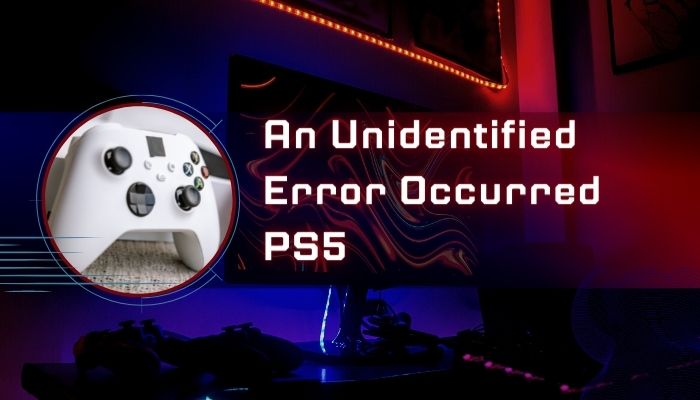In the PlayStation Store, you get an error notice every time you try to buy a game. Eventually, PlayStation 5 owners may hear about a mysterious glitch with their system.
However, one of the most frustrating technical issues is when you can’t access the console to learn more about the problem. Most of the time, PlayStation Store acquisitions are at the heart of the issue.
One of the solutions presented here should help you figure out what’s going on and finish your purchase from the PlayStation Store.
Since the PlayStation 5’s release in November, Sony claims that customers have reported several unanticipated difficulties and malfunctions.
The PlayStation 5 is a state-of-the-art gaming console that offers a fantastic gaming experience. It would appear that many customers are getting messages like “An Unidentified Error Occurred PS5” when trying to make purchases. The reason for this is a mystery at this time.
When attempting to complete the purchase of any game from the PlayStation Store on a PlayStation, consumers will encounter this error.
It would be helpful for you or somebody you know to consider some of the most straightforward solutions to this problem.
When purchasing from the PlayStation Store, you may see a message stating that an unknown problem occurred. The computer will send you a reminder to try again later every few seconds.
In highly unusual circumstances, repeatedly attempting the transaction may solve the problem; otherwise, you may need to use a different payment option.
What Causes The Unidentified Error?
By now, as suggested by our proposed fixes, you should have a good idea of when the mysterious problem pops up: when you’re trying to buy something from the PlayStation Store. It infrequently appears (if at all) in other contexts.
As a result, it appears that the issue may be localized to this section of the PlayStation Network. Sony usually does a fantastic job assigning error codes; thus, this is atypical.
So, give the suggested solutions a shot, and with any luck, you’ll be able to get over this mysterious glitch. If not, then what? Maybe you need to give it some time and try again later.
How to Fix the “An Unidentified Error Occurred PS5”

Users have reported the mysterious error often, and it seems to occur most frequently when they try to purchase through the PlayStation Store. While the cause of this PlayStation 5 error has yet to be determined, many players have found success by attempting the following.
Fix #1: Purchase the Game Again If You Can
If you receive “an unspecified error PS5” when attempting to purchase a game, the error notice will instruct you to try again in a few minutes. To some people’s satisfaction, it does the trick.
Fix #2: Check Your Method of Payment
Interestingly, the Ask PlayStation Twitter account has already received this issue report. It was recommended by PlayStation support staff in one post that players double-check that their PSN account’s region matched the location of their payment method.
That is to say, and if you try to buy stuff from a different region, you will likely encounter some error message that you cannot resolve.
However, that does not indicate that that is the leading cause of the issue. PS5 subreddit users have seen this message during legitimate transactions. Around 60 people responded to one thread, saying they had solved the problem by switching payment processors.
Changing to a new credit card (or just buying PS Store credit from a separate vendor) solves the problem, albeit with some added complexity.
However, there is another way out. Some users have reported being able to dismiss the mysterious error message by repeatedly clicking the “X” icon that appears in response to the prompt.
It’s an aggressive strategy, similar to repurchasing something until it finally works. It could work, but you should know that doing so could incur additional charges to your account if the acquisition goes through.
If the PlayStation Store reports an unknown issue, ensure that your PS5’s saved payment details are correct. The area of your card or the material you’re trying to buy could cause the problem.
If everything else fails, you could wait it out and give it another shot later. It is especially true in the event of a PlayStation server outage.
Fix #3: Restart Your Game System
Our PlayStation 5 depends on you to keep working for a long time, which could lead to issues in the long run. That’s why it’s healthy to take breaks from gaming occasionally.
Here are the procedures to restart PS5:
- Press and hold the DualSense PS button for a few seconds.
- Choose a sign of strength.
- Make a selection to reboot PS5.
- Wait for a minute or so for the console to start working again.
- After the system has restarted, go shopping.
Fix #4: Check PSN Status
Possible server issues could prevent the purchase from going through. Please wait a few hours, and then give it another shot. In the meanwhile, you can verify if there is a service outage or not by going to the PlayStation Network’s official Server Status page.
DownDetector is a third-party website that provides the same information on the current state of the PSN servers, as well as the most reported difficulties, a live outage map, information about the last 24 hours, and more.
On the other hand, if there is no outage or downtime with the server, proceed to the following option.
Fix #5: Spam the X button
Some users claimed that repeatedly clicking the X button would bypass the error. However, this strategy poses the danger of incurring extra fees if your clicking results in unintended purchases.
Fix #6: Pay using the Money in Your PSN Account
Several PSN users have reported successfully resolving the PlayStation Store purchase problem by using the Money already in their PSN wallet. Please follow these instructions if your wallet currently contains no funds.
- Go to Options > Accounts & Users on your PS5.
- To add Money, go to your account page and choose Payments and Subscriptions > Add Money.
- Then, select your account, the amount you want to contribute, and the payment method.
If you want, you can access the PlayStation Store with any online browser. To add Money, go to your Online ID, choose “Payment Management,” and then “Add Funds.”
Fix #7: Contact Sony Support
It is your last-ditch effort if you’ve exhausted all other possibilities. Get in touch with Sony about this. You can’t make any purchases from the PS Shop immediately because getting banned permanently is a real possibility.
It’s also possible that the items you want to purchase are only available in a specific region. So, no matter how hard you try, you won’t be able to buy anything from the PlayStation Store.
FAQs – An Unidentified Error Occurred PS5
Why is the PS5 PlayStation Store Not Working?
The inability to access the Playstation Store on a PS4 or PS5 could result from a poor internet connection. The PlayStation Store is an online service; therefore, having a reliable internet connection is essential for using it and downloading games.
Why is my credit card not working on PS5?
If paying by credit card, the billing address you supply must match the one the credit card issuer has on file for you. Possibly, cards that do not support AVS will not be accepted on the PlayStation Store; if this is the case, you should contact your card issuer.
Why won’t my ps4 let me purchase it?
It’s possible that there’s a problem with the Playstation Store’s system or that it’s having trouble talking with your bank. Add a new debit or credit card as a payment option on your PSN account, and try purchasing from the PS Store again to see if you are successful.
Conclusion
We believe the above solutions will successfully fix the PS5 “An unidentified error occurred” message. Please share your thoughts if you have a different suggestion. In the meanwhile, stay tuned for more PlayStation 5 talk.
Read Also: